Bagi blogger yang ingin pasang recent post di blog, supaya agar dan biar kelihatan artikel terbarunya yang baru saja di posting.
caranya pasti gampang, login ke dasbor blog anda, masuk ke menu Rancangan trus menuju Elemen Laman terus Tambah Gadget pilih HTML/Javascript terus tolong dong copy dan paste kode Javascript dibawah ini,
Catatan :
Boxwidth menunjukkan ukuran lebar widget. ( sesuaikan dengan ukuran sidebar blog anda)
Numposts menunjukkan jumlah posting yang ditampilkan. ( terserah anda tentukan jumlah posting yang masuk ke recent post blog anda )
Home_page menunjukkan alamat blog anda. ( isi dengan alamat blog anda http://........ )
Kliklah Save/Simpan.
ini kodenya :
<script language="JavaScript">
imgr = new Array();
imgr[0] = "http://i43.tinypic.com/orpg0m.jpg";
imgr[1] = "http://i43.tinypic.com/orpg0m.jpg";
imgr[2] = "http://i43.tinypic.com/orpg0m.jpg";
imgr[3] = "http://i43.tinypic.com/orpg0m.jpg";
imgr[4] = "http://i43.tinypic.com/orpg0m.jpg";
showRandomImg = true;
boxwidth = 470;
cellspacing = 3;
borderColor = "#FFFFFF";
bgTD = "#000000";
thumbwidth = 40;
thumbheight = 40;
fntsize = 12;
acolor = "#666";
aBold = true;
icon = " ";
text = "comments";
showPostDate = false;
summaryPost = 40;
summaryFontsize = 10;
summaryColor = "#666";
icon2 = " ";
numposts = 7;
home_page = "http://www.alamatblogmu.com/";
</script>
<script src="http://adipramana.googlecode.com/files/recentposts_thumbnail.js" type="text/javascript"></script>
imgr = new Array();
imgr[0] = "http://i43.tinypic.com/orpg0m.jpg";
imgr[1] = "http://i43.tinypic.com/orpg0m.jpg";
imgr[2] = "http://i43.tinypic.com/orpg0m.jpg";
imgr[3] = "http://i43.tinypic.com/orpg0m.jpg";
imgr[4] = "http://i43.tinypic.com/orpg0m.jpg";
showRandomImg = true;
boxwidth = 470;
cellspacing = 3;
borderColor = "#FFFFFF";
bgTD = "#000000";
thumbwidth = 40;
thumbheight = 40;
fntsize = 12;
acolor = "#666";
aBold = true;
icon = " ";
text = "comments";
showPostDate = false;
summaryPost = 40;
summaryFontsize = 10;
summaryColor = "#666";
icon2 = " ";
numposts = 7;
home_page = "http://www.alamatblogmu.com/";
</script>
<script src="http://adipramana.googlecode.com/files/recentposts_thumbnail.js" type="text/javascript"></script>
Silakan mencoba,...........

















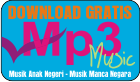

0 comments:
Posting Komentar